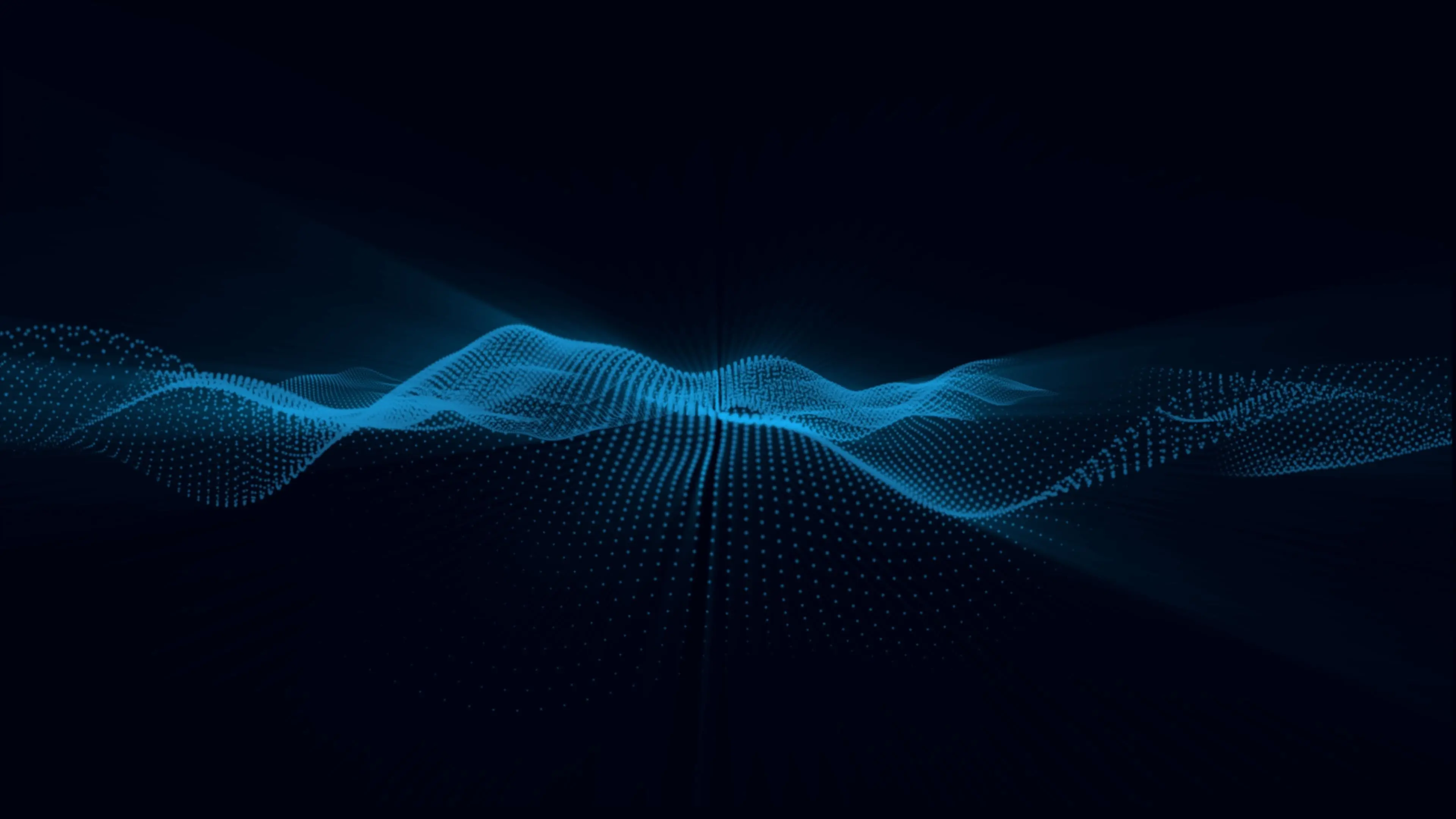PaaS vs SaaS
PaaS vs SaaS: Which Cloud Solution is Right for Your Business?
10:00 AM
Definition of PaaS and SaaS
PaaS, or Platform as a Service, is a cloud service model designed for businesses to develop and deploy applications without the need for infrastructure management. PaaS provides developers with pre-built tools and resources to create custom applications that can be accessed through the internet.
SaaS, or Software as a Service, is another cloud service model that allows businesses to access software applications remotely through the internet instead of installing them on individual devices. SaaS providers manage all aspects of application maintenance and support while users pay only for what they use on a subscription basis.
What is PaaS?
PaaS, or Platform as a Service, is a cloud service model that provides businesses with tools and resources to develop, run and manage applications. Key features of PaaS include the ability to quickly deploy applications without worrying about infrastructure management, automatic scaling based on demand and easy collaboration among developers.
PaaS allows businesses to quickly deploy applications without worrying about infrastructure management, leading to faster time-to-market and increased flexibility.
There are numerous benefits to using PaaS for businesses including cost savings due to reduced hardware requirements, faster development timeframes leading to quicker time-to-market for products/services and increased flexibility in terms of customization options. However, some drawbacks include limited control over the underlying infrastructure as well as potential issues with vendor lock-in.
Popular examples of PaaS providers include Microsoft Azure, Google App Engine and Heroku among others. With their comprehensive suite of developer tools and services combined with ease-of-use interfaces designed specifically for application development purposes - these providers continue to lead the charge in delivering highly scalable solutions through cloud computing technology.
What is SaaS?
SaaS, or Software-as-a-Service, is a cloud computing model where software applications are hosted on a third-party server and accessed remotely through the internet. Key features of SaaS include easy scalability, automatic updates, and pay-as-you-go pricing models. Benefits of using SaaS for businesses include lower upfront costs and simplified IT management. However, drawbacks may include limited customization options and potential security concerns.
Popular examples of SaaS applications include Google Apps for Work, Salesforce CRM, and Dropbox Business. Compared to PaaS (Platform-as-a-Service), which provides a platform for developers to build their own custom software applications in the cloud environment without having to manage underlying infrastructure components themselves; SaaS offers pre-built application services that can be used by any business regardless of their technical expertise level.
Key Differences between PaaS and SaaS
PaaS and SaaS are two cloud computing solutions that offer different levels of customization and control. While PaaS provides a platform for developers to build, deploy, and manage their applications on the cloud, SaaS offers ready-to-use software applications hosted by a third-party provider. The key difference between these two is the level of involvement required from businesses in terms of infrastructure management and application development.
Scalability is another factor that sets PaaS apart from SaaS. With PaaS, businesses can easily scale up or down based on their specific needs without worrying about managing infrastructure resources. On the other hand, with SaaS, scalability is limited to the features provided by the vendor's software solution which may not always meet business needs. Maintenance also differs as with PaaS maintenance tasks are often split between vendor responsibility (infrastructure) versus customer responsibility (application), while for SaaS it tends to be mostly managed by vendors.
Deployment and Infrastructure
PaaS and SaaS are two popular cloud computing solutions that have become increasingly popular among businesses. PaaS provides a development platform for companies to build, test, and deploy their applications on the cloud. On the other hand, SaaS delivers fully built software that can be accessed on the cloud without requiring any installation or maintenance on the part of the customer.
One key difference between PaaS and SaaS lies in customization and control. While PaaS allows more flexibility in terms of infrastructure customization, it requires technical expertise to manage effectively. In contrast, SaaS is better suited for small businesses or those without an IT department as it offers pre-built solutions with limited customizability but no need for technical knowledge or maintenance costs. Ultimately, choosing between these two options depends largely on a company's size and technological needs - large enterprises may benefit from PaaS while smaller companies typically prefer SaaS solutions due to their simplicity and lower cost requirements.
Customization and Control
With PaaS, businesses can achieve greater customization options as it allows them to tailor applications based on specific needs. In contrast, SaaS has limited customization capabilities and usually comes with pre-defined features that cannot be modified. However, while PaaS offers more control over the application and platform configuration compared to SaaS, this level of control also requires more technical skill and expertise.
To break it down further, here are some key points for customization and control in PaaS vs. SaaS:
- With PaaS:
- Customization is easier as developers have access to underlying infrastructure.
- Companies can customize various aspects such as user interface (UI), workflows etc.
- More technical knowledge is required but provides greater flexibility in terms of functionality.
- With SaaS:
- Customization is limited due to pre-configured settings.
- User interfaces are generally fixed although they may offer brand personalization options
- Typically targeted at non-technical users where ease-of-use trumps customizability
Scalability and Maintenance
Paas and Saas offer different approaches to scalability and maintenance. Paas offers scalable resources, such as storage space or computing power based on demand, while Saas has predetermined system limitations. Scaling up technology needs under PaaS are relatively easy since you only need access to additional resources from your service provider.
On the other hand, maintenance requirements vary depending on whether you choose PaaS or Saas. While maintenance responsibilities lie entirely with providers when using Saas solutions, users must handle some aspects themselves in PaaS solutions. This means that businesses looking for more control over their systems may prefer PaaS, whereas those who want a hassle-free solution should opt for SaaS.
Benefits and Use Cases of PaaS
PaaS provides a range of benefits over SaaS, including increased flexibility and customization options. With PaaS, companies can build their own applications on top of the platform, rather than relying solely on pre-built software solutions. Additionally, PaaS allows for greater control over security protocols and data management.
One key use case for PaaS is in the development and testing of new applications. By providing a comprehensive development environment with built-in tools and resources, developers can streamline the process of creating new software solutions. Additionally, PaaS can be used to support complex analytics workflows or to manage large-scale data processing tasks that would be difficult to execute using traditional hardware-based systems.
Benefits of PaaS
Reduced development time and costs: PaaS offers pre-built infrastructure, tools, and services that can be easily integrated into the application development process. With this streamlined approach to development, companies can expect faster delivery times and lower overall costs.
Flexibility to customize applications: PaaS provides a customizable platform that enables companies to tailor their software solutions based on unique business needs. This flexibility allows for greater control over the entire application lifecycle from initial design to post-deployment maintenance.
Automatic scalability: One of the key benefits of PaaS is its ability to automatically scale resources up or down as needed by the application workload. This means businesses no longer have to worry about investing in expensive server hardware or maintaining excess capacity during periods of low demand.
Use Cases of PaaS
Developing and deploying web applications has become easier with PaaS as it eliminates the need for companies to worry about managing infrastructure. This cloud-based solution provides a platform that allows developers to focus on coding while leaving the rest of the work, such as scaling and server maintenance, up to the provider.
PaaS is also ideal for building APIs quickly and easily. It offers pre-built components and services that enable developers to integrate different applications seamlessly. Similarly, creating mobile apps without worrying about infrastructure is another use case of PaaS that businesses can take advantage of. With this service in place, companies no longer have to spend time provisioning servers or configuring network settings before launching their mobile apps into production.
Benefits and Use Cases of SaaS
SaaS offers many benefits for businesses, including cost savings, scalability, and flexibility. By utilizing SaaS solutions, companies can avoid the need to invest in expensive hardware and software maintenance. With pay-as-you-go models, organizations can scale their usage up or down depending on their business needs. Additionally, SaaS allows for easy access to applications from anywhere with an internet connection.
Some common use cases of SaaS include customer relationship management (CRM), human resources management (HRM), and project management software. These solutions offer organizations a streamlined approach to managing various aspects of their operations while reducing the burden on IT departments. Furthermore, SaaS-based applications typically have built-in security features that help protect sensitive data from cyber threats.
Benefits of SaaS
SaaS (Software as a Service) offers numerous benefits to businesses of all sizes. Here are some key advantages of using SaaS:
- Cost-effective subscription model:
- With SaaS, companies can avoid the high upfront costs associated with traditional software purchases and instead pay for the service through an affordable monthly or annual subscription fee.
- Easy scalability and flexibility to add or remove users:
- As your business grows, so does the need for additional software licenses. With SaaS, scaling up is easysimply add more users to your existing plan. Similarly, if you need to downsize or restructure your team, it's just as easy to remove users from the plan.
- Access to latest software updates without additional costs:
- One of the main benefits of SaaS is that updates happen automatically behind-the-scenesmeaning no expensive upgrade fees or time-consuming installations.
Overall, these advantages make SaaS a great choice for companies looking for an affordable and flexible cloud solution that enables them stay up-to-date with the latest technology trends while focusing on their core business operations.
Use Cases of SaaS
SaaS (Software as a Service) has become increasingly popular in recent years due to its numerous benefits. Companies can use SaaS for various purposes such as:
- Customer Relationship Management (CRM):
- SaaS-based CRM software allows businesses to manage customer interactions and relationships more efficiently, improving customer satisfaction and loyalty.
- Human Resource Management System (HRMS):
- HR departments rely on SaaS-based HRMS systems to manage employee data, payroll, benefits administration, performance evaluations, and other important tasks.
- Enterprise Resource Planning (ERP):
- With the help of SaaS-based ERP solutions, companies can optimize their operations by automating processes like inventory management, supply chain management, accounting & finance.
The flexibility of cloud solutions enables businesses to choose the right services that suit their specific needs. By leveraging the benefits of SaaS for different areas such as CRM or HRMS or ERP functionalities they are able to modernize with minimal hassle.
Factors to Consider When Choosing Between PaaS and SaaS
When choosing between PaaS and SaaS, businesses should consider their specific business requirements and objectives. PaaS is a better option for companies that require more flexibility in customizing their cloud solution, while SaaS is ideal for those looking for a ready-made software solution.
Another critical factor to consider is the company's IT capabilities and resources. PaaS requires more technical expertise as it involves managing the infrastructure, while SaaS eliminates the need for companies to manage complex IT systems. Therefore, businesses with limited technical resources should opt for SaaS over PaaS.
Business Requirements and Objectives
To ensure your business can adapt to changing demands, scalability needs should be a top priority when considering cloud solutions. A PaaS solution allows for more flexibility in scaling resources as needed compared to SaaS, which may have limitations on customization and integration.
Customization requirements are also important considerations for businesses that require unique workflows or specialized functionality. PaaS offers greater customization capabilities than SaaS, allowing for tailored solutions specific to your business needs.
Finally, integration with existing systems is crucial when migrating to the cloud. While both PaaS and SaaS offer integration options, PaaS offers more control over custom integrations than SaaS solutions. It's important to evaluate your current systems and determine what level of integration is necessary for seamless operation before making a decision between these two cloud offerings.
IT Capabilities and Resources
In today's digital age, having strong IT capabilities and resources is crucial for businesses to stay competitive. When it comes to cloud migration and modernization solutions, PaaS (Platform as a Service) and SaaS (Software as a Service) are two popular options that offer different benefits depending on your specific needs.
Here are some key points to consider when evaluating your IT capabilities and resources:
- In-house development expertise:
- PaaS can be an excellent choice for companies with in-house development teams who want more control over their applications' coding.
- Infrastructure management capabilities:
- With SaaS, the provider takes care of infrastructure management tasks like software updates, maintenance, backups etc.
- Deployment speed and agility:
- Both PaaS and SaaS can provide faster deployment times compared to traditional on-premise solutions.
Ultimately the decision between PaaS vs SaaS will depend on factors such as business requirements/objectives, cost/budget considerations etc., but having a clear picture of your current IT capabilities/resources will help guide you towards making the right choice.
Cost and Budget
When considering the cost and budget of cloud solutions, businesses must weigh upfront investment against ongoing expenses. Pay-as-you-go models offer more flexibility than fixed pricing options but may result in higher costs over time. Training costs for new tools or platforms should also be factored into the budget.
PaaS and SaaS solutions differ in their cost structures, with PaaS often requiring a larger initial investment due to customization needs, while SaaS typically involves lower upfront costs. However, ongoing maintenance fees for SaaS can add up over time. When deciding between the two options, businesses should carefully consider their long-term goals and budget constraints to make an informed decision that meets their unique needs.
Conclusion
In conclusion, choosing between PaaS and SaaS ultimately depends on the specific needs of your business. If you require more control over the backend infrastructure and customization options, then PaaS may be the better choice. However, if your focus is on quickly implementing ready-made solutions with minimal maintenance requirements, then SaaS could be a better fit for your organization. It's important to carefully weigh all factors before making a decision.
Overall, cloud migration and modernization can provide significant benefits such as cost savings and increased scalability. By understanding the differences between PaaS vs SaaS, companies can make informed decisions about which solution best meets their unique requirements.
Infrastructure as a Service (IaaS) is one of the most popular cloud service models today, providing companies with access to hardware and software resources over the internet. With IaaS, businesses can eliminate the need for on-premise hosting and instead rely on virtual machines and hardware tools provided by cloud service providers.
However, as companies look for cloud migration and modernization solutions, they may find themselves torn between two delivery models: Platform as a Service (PaaS) and Software as a Service (SaaS). In this blog post, we'll explore the differences between PaaS vs SaaS, to help you make a more informed decision for your business.
Operating systems and software tools:
One of the main differences between PaaS and SaaS is the level of control that businesses have over the operating systems and software tools used in their cloud solutions. With PaaS, companies have more control over the backend infrastructure, allowing them to customize the platform to meet their unique needs. In contrast, SaaS solutions are typically ready-made, requiring less customization and maintenance.
Hardware tools:
Both PaaS and SaaS solutions rely on virtual machines and hardware tools provided by cloud service providers. However, PaaS offers more flexibility in terms of hardware requirements, allowing companies to choose their own infrastructure and hardware components. SaaS, on the other hand, provides more standardized hardware options, which can help reduce costs and simplify maintenance.
Recent Blog
Effortless IT Modernization: The Ultimate Guide to Top Cloud Migration ToolsUnlocking Cloud Cost Optimization: Strategies to Allocate and Maximize Your BudgetDemystifying Cloud Computing: IaaS vs. PaaS vs. SaaS - Finding the Perfect Fit for Your BusinessUnleashing Business Potential: The Perfect Infrastructure Solution - Managed Cloud ServicesEnhancing Business Security: Expert IT Vulnerability Assessment for Uninterrupted OperationsUnsure About Your Cloud Strategy? Let Us Guide You
Receive personalized guidance from our cloud professionals. Talk to an expert or schedule a meeting with our consultant today.
Talk To Our Cloud Expertsour services
These services represent just a glimpse of the diverse range of solutions we provide to our clients
Get in touch
Connect with us
Tell us about your business requirement - and let us take care of the rest.
INFORMATION
Phone
And our team will get back to you.