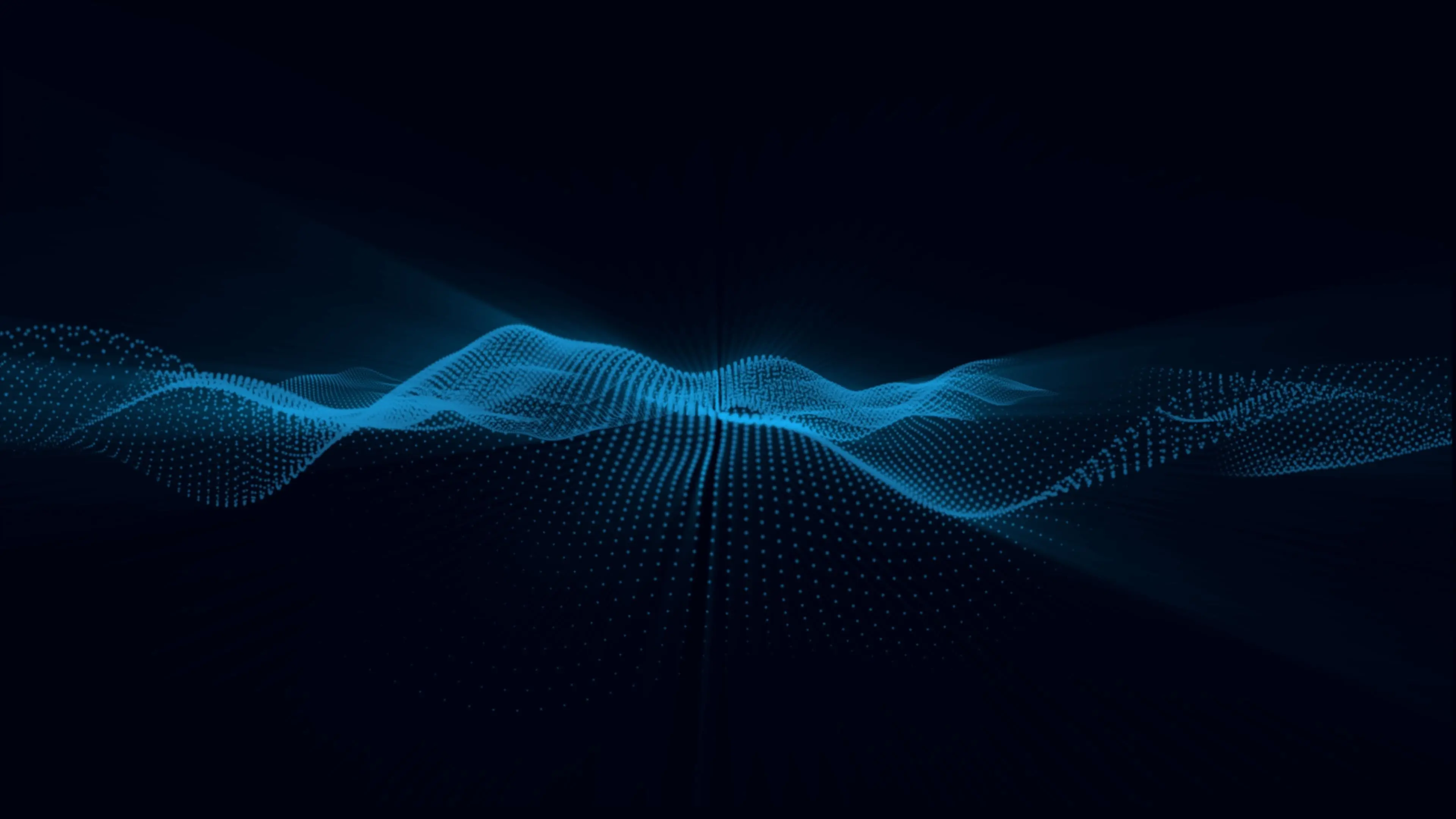cloud security in AWS
Securing Your Infrastructure: AWS Cloud Security Measures
10:00 AM
AWS Cloud Security Overview
:
AWS offers a shared responsibility model for cloud security, ensuring regulatory compliance with various industries through programs like HIPAA and PCI DSS.
AWS offers a shared responsibility model, ensuring that both AWS and customers are responsible for cloud security. Customers primarily focus on securing their applications and data while AWS secures the infrastructure of its services. In addition to this, AWS provides various compliance programs such as HIPAA and PCI DSS to ensure regulatory compliance for different industries. With various security services like Amazon GuardDuty, Amazon Inspector and features like encryption at rest or in transit, customers can secure their workloads with ease on the AWS platform.
Overall, leveraging these built-in security measures ensures that your organization has a strong foundation for cloud security in AWS.
Shared Responsibility Model
As an AWS customer, it is important to understand your responsibilities in the shared responsibility model of cloud security. While AWS takes care of securing the infrastructure, customers are responsible for ensuring compliance and securing their own data. To ensure compliance with this model, it is recommended to:
- Review and understand the AWS Shared Responsibility Model documentation
- Use security best practices when configuring and managing your account
- Take advantage of AWS provided tools and services such as Amazon Inspector or Trusted Advisor
AWS has a strong commitment to security which can be seen through their comprehensive set of security measures in place. These measures include encryption at rest and in transit, network isolation using VPCs (Virtual Private Clouds), access controls through IAM (Identity Access Management) and more.
Overall, by understanding your role as a customer in the shared responsibility model along with utilizing the resources available from AWS for secure configuration will enable you to confidently maintain high levels of cloud security within your organization.
AWS Compliance Programs
AWS compliance programs and certifications offer customers a strong security posture for their infrastructure on the cloud. AWS has built its cloud services with security as a top priority, which is evident in these compliance programs that meet various regulatory requirements. These programs benefit customers by providing them with an efficient and secure way to run their applications, while ensuring they meet all necessary compliance standards.
Leveraging these AWS compliance programs can help organizations achieve regulatory compliance faster and more efficiently. Customers can use these programs to monitor their data protection practices in real-time, identify potential issues, and take quick action to address any vulnerabilities. By implementing cloud security measures such as encryption of sensitive data or access control policies, businesses can ensure they are meeting industry-specific regulations such as HIPAA or GDPR without compromising on performance or scalability.
AWS Security Services and Features
AWS Security Services and Features play a key role in securing your infrastructure. Amazon GuardDuty, Inspector, and Detective provide an overview of security events that could potentially affect your AWS environment. To gain deeper insights into potential threats, you can use these services to detect vulnerabilities on your cloud resources and take appropriate action to secure them.
One of the cornerstones of AWS Cloud Security is Identity and Access Management (IAM), which helps you manage access control across all AWS resources. With IAM policies, you can enforce granular permissions for each user or group that accesses your resources within the cloud environment.
Encryption is also used extensively to secure data in transit and at rest on AWS. By default, many services encrypt data at rest using industry-standard encryption protocols such as Advanced Encryption Standard (AES) 256-bit encryption. Additionally, you can leverage various encryption solutions such as Key Management Service (KMS) to encrypt sensitive data with more control over how it's managed throughout its lifecycle in the cloud.
Overall, these features demonstrate how Amazon Web Services continues its commitment towards providing robust cloud security measures while allowing users to easily operate their workloads securely on the platform.
AWS Identity and Access Management (IAM)
is a powerful tool for managing access to your AWS resources. With IAM, you can create and manage users, groups, and permissions that control who has access to what resources within your account. By implementing IAM best practices such as using multi-factor authentication (MFA), creating strong password policies, and regularly reviewing user permissions, you can significantly enhance the security of your infrastructure.
When it comes to cloud security in AWS, IAM plays a crucial role in ensuring that only authorized users have access to sensitive data or critical systems. By following the principle of least privilege - granting users only the minimum level of access required for their job function - you can reduce the risk of unauthorized access or accidental exposure. Additionally, logging all actions taken by IAM users allows for better auditing and monitoring capabilities in case an incident occurs.
IAM Overview
AWS Identity and Access Management (IAM) is a web service that helps you securely control access to AWS resources. It enables you to manage users, groups, roles, and permissions in a centralized manner. IAM provides the foundation for your security posture in AWS by allowing you to set up fine-grained access controls that can help prevent unauthorized access.
IAM is important for cloud security in AWS because it allows you to define who has access to which resources and what they can do with them. This reduces the risk of accidental or intentional changes made by individuals who should not have these privileges. IAM also integrates with other AWS services such as Amazon S3 and EC2 instances so that you can grant specific permissions at the resource level.
With IAM, administrators can easily create custom policies based on their organization's requirements while ensuring that only authorized users are given access to sensitive data or critical infrastructure components. By following best practices like implementing multi-factor authentication (MFA), regularly reviewing user accounts, rotating credentials frequently, and monitoring logs regularly; organizations can enhance their overall cloud security posture exponentially while using Amazon Web Services (AWS).
IAM Best Practices
Enforcing least privilege access with IAM policies is a crucial best practice in AWS cloud security. It prevents unauthorized access to sensitive resources by limiting user permissions to only the necessary actions and resources required for their job function. To achieve this, it is essential to establish a clear understanding of roles and responsibilities within an organization and tailor IAM policies accordingly.
Managing users, groups, and roles effectively with IAM contributes significantly to AWS cloud security measures. By implementing proper identity management practices, organizations can ensure that only authorized personnel can access critical systems or data. For instance, assigning users to specific groups based on their job functions allows administrators to apply standard permissions across related tasks efficiently.
Using multi-factor authentication (MFA) with IAM provides an additional layer of protection against unauthorized access attempts in AWS environments. Organizations must prioritize enabling MFA for privileged accounts such as system administrators who have elevated privileges that could lead to significant damage if compromised by cyber attackers.
Overall, adopting these best practices will enhance your organization's ability to maintain control over its IT infrastructure while improving overall compliance levels concerning regulatory standards like HIPAA or PCI DSS requirements.
AWS Key Management Service (KMS)
allows you to easily create, manage, and use cryptographic keys for data encryption in AWS services. It integrates with other AWS services like S3, EBS, and Redshift to provide an additional layer of security. By using KMS, you can ensure that your sensitive data is encrypted in transit as well as at rest.
To best utilize KMS for cloud security in AWS, it's important to follow a few best practices. This includes setting up separate policies for key management and usage permissions; rotating master keys regularly; enabling CloudTrail logs to monitor any suspicious activity related to your keys; and using the latest version of the KMS client libraries. These steps will help increase the overall security of your infrastructure by ensuring that only authorized users have access to sensitive data and that it remains secured throughout its lifecycle.
KMS Overview
AWS KMS, or Key Management Service, is a fully managed service that allows users to create and control encryption keys for their cloud services. It enables the creation and management of cryptographic keys for applications deployed on AWS infrastructure. The service provides easy-to-use APIs that enable integration with other AWS services like S3, RDS, EBS etc., making it simple to protect sensitive data wherever it resides within your application stack.
AWS KMS works by using hardware security modules (HSMs) which are tamper-resistant devices designed to securely store cryptographic keys. These HSMs help ensure secure key generation and storage while also enabling authorized access through role-based permissions. Keys can be rotated regularly without incurring additional costs for new hardware or software.
The importance of AWS KMS lies in its ability to provide an extra layer of protection against unauthorized access to data stored in the cloud. By encrypting sensitive information at rest and during transmission using strong cryptography techniques, you can significantly reduce the risk of cyber attacks on your organization's infrastructure. Additionally, regular key rotation makes it harder for hackers who may have obtained one set of credentials from being able to use them indefinitely – thereby strengthening overall cloud security posture across various attack vectors such as phishing emails or malware infections that can compromise user systems connected to your networked systems running on Amazon Web Services platform .
KMS Best Practices
Create a strong key management policy to ensure the secure handling of your AWS KMS keys. Make sure your policies define who has access, how keys are used, and how they should be rotated or retired.
Rotate your keys regularly and securely to mitigate potential risks. This helps protect against any unauthorized access that may have occurred before you realized a key had been compromised. Here are some best practices for rotating keys:
- Automate key rotation when possible
- Use separate sets of encryption materials for each region
- Rotate CMKs frequently
Monitor key usage and access logs to identify potential threats or misuse of resources. Regularly reviewing these logs can help detect unusual activity early on, before it causes serious harm.
Following these KMS best practices can help strengthen your overall cloud security in AWS by ensuring the integrity and confidentiality of sensitive data stored within the system.
AWS CloudTrail
is a powerful tool that helps to increase the security of your infrastructure. By logging all API calls made within your account, it provides an audit trail that allows you to track changes and investigate incidents quickly. However, to get the most out of this service, it is essential to follow some best practices.
One critical best practice when using AWS CloudTrail is ensuring that you configure log file integrity validation. This feature ensures that log files are tamper-proof once they are created and stored in S3 buckets, protecting them from unauthorized modification or deletion. Additionally, enabling multi-region trails can help ensure resilience against failures or attacks in one region by replicating logs across multiple regions for redundancy purposes.
CloudTrail Overview
AWS CloudTrail is a comprehensive service that provides visibility into user activity and resource changes across your AWS infrastructure. With it, you can audit, monitor and troubleshoot your cloud environment to maintain security and compliance. This service records all API calls made in Amazon Web Services (AWS) accounts, providing data for security analysis, operational tracking, as well as auditing.
CloudTrail is an integral part of AWS's security strategy that helps customers improve their incident response capabilities while meeting internal governance policies or regulatory requirements such as HIPAA and PCI DSS 3.2. By using CloudTrail to track every action taken on your resources within the infrastructure, you can identify unauthorized access attempts proactively—before any damage has been done—with an easy-to-use console or API call-based interface.
Benefits of using CloudTrail also include enhanced logging granularity with detailed information about who did what at which time along with IP addresses used to perform those actions ensuring accountability throughout the system life cycle according to best practices recommended by industry experts including CIS Benchmarks for AWS Foundations v1.2; Center for Internet Security Critical Security Controls (CSC) version 7; NIST SP 800-53 Rev 5.
CloudTrail Best Practices
Enabling and configuring CloudTrail for your AWS account is one of the most essential steps in securing your cloud infrastructure. Here are some best practices to follow:
- Enable CloudTrail on all regions where you have active resources.
- Encrypt log files at rest using Amazon S3 server-side encryption.
- Set up a trail for each region, so that logs aren't overwritten or lost.
Setting up alerts and notifications for events in your trail can help detect security incidents early on. Follow these guidelines:
- Use Amazon SNS to send email or text messages regarding critical events.
- Monitor trails regularly, and set up scheduled reports to ensure timely tracking.
Integrating CloudTrail with other AWS services such as Amazon S3 or Lambda functions can enhance its functionality further. Consider the following tips:
- Store logs in an encrypted S3 bucket to comply with regulatory requirements.
- Use Lambda functions to perform real-time analysis of log data.
AWS Config
is a powerful tool that provides comprehensive visibility into your AWS resources and their configurations. With Config, you can easily monitor changes to your infrastructure, identify potential security risks, and ensure compliance with industry standards and regulations.
To get the most out of AWS Config for cloud security in AWS, it's important to follow best practices such as regularly reviewing your resource inventory and configuration history, enabling rules for automated compliance checks, setting up alerts for critical changes or noncompliant resources, and integrating with other AWS services like CloudTrail for enhanced auditing capabilities. By taking these steps to configure and utilize AWS Config effectively, you can help protect your organization from cyber threats while maintaining a secure cloud environment.
Config Overview
When it comes to securing your infrastructure in AWS, a thorough understanding of the configuration settings is crucial. Config provides an automated solution for assessing and monitoring compliance across your resources on AWS. By using Config, you can evaluate whether your resource configurations comply with industry standards and best practices.
Config Best Practices:
To ensure optimal security in AWS, there are several best practices to follow when configuring resources. These include enabling multi-factor authentication (MFA) for root accounts, regularly rotating access keys and passwords, using IAM roles instead of hard-coding credentials in code or scripts, implementing network segmentation through VPCs and subnets, encrypting data-at-rest and in-transit with appropriate key management policies. Additionally, it’s recommended to perform regular audits of all configurations to verify that they’re up-to-date with current security measures.
Config Best Practices
When it comes to AWS cloud security, following the best practices for configuration is critical. One key aspect of this is ensuring that all default settings are changed and tailored to your organization's specific needs. It's also important to implement continuous monitoring and auditing of configurations, as well as regular updates and backups.
Another crucial step in AWS cloud security configuration is implementing strict access controls through the use of IAM (Identity and Access Management) policies. This includes regularly reviewing permissions granted to users or roles to ensure they align with business requirements, limiting access based on the principle of least privilege, and using multi-factor authentication wherever possible. By taking these measures seriously, you can greatly reduce the risk of unauthorized access or breaches within your infrastructure.
AWS Security Hub
is a comprehensive security service that provides centralized visibility of compliance and security posture across AWS accounts. It ingests data from various sources, including GuardDuty, Inspector, and Macie, to generate alerts and findings in real-time. With Security Hub's automated response capabilities, customers can quickly remediate detected issues.
To ensure maximum effectiveness of AWS Security Hub, it is essential to implement best practices when configuring the service. These include regularly reviewing findings and taking action on high-priority ones promptly; setting up custom rules using EventBridge; enabling integrations with third-party tools such as Splunk or ServiceNow for enhanced reporting capabilities; and leveraging native automation tools like AWS Config Rules for policy enforcement. By following these guidelines and incorporating Security Hub into your cloud security strategy, you can strengthen your defense against potential threats to your infrastructure.
Security Hub Overview
AWS Security Hub is a cloud security service that provides a comprehensive approach to managing and monitoring your security posture across your AWS accounts. With Security Hub, you can centralize the visibility of your security findings and automate compliance checks against industry standards.
Security Hub receives data from various sources such as AWS Config, Amazon GuardDuty, and third-party tools, which it then normalizes and prioritizes for easy remediation. Key features of Security Hub include continuous monitoring with customizable dashboards and alerts, integration with other AWS services for automated actions, built-in compliance checks against industry standards like PCI DSS or HIPAA regulations.
Bullet List:
- Centralized visibility of security posture
- Normalization & Prioritization of findings
- Continuous monitoring & Customizable Alerts
- Automated Remediation Actions
- Built-in Compliance Checks
Security Hub Best Practices
Enabling automated compliance checks ensures that your infrastructure remains compliant with industry standards and regulations. Integrating Security Hub with other AWS services such as GuardDuty, IAM, and Config allows for enhanced security by providing a holistic view of your entire ecosystem. Additionally, configuring custom rules to fit your specific needs ensures that you are not only meeting compliance requirements but also addressing any unique security concerns.
Best practices for securing your AWS cloud infrastructure include:
- Enabling automated compliance checks
- Integrating Security Hub with other AWS services for enhanced security
- Configuring custom rules to fit your specific needs
By following these best practices, you can ensure the security of your cloud environment while maintaining compliance with relevant regulations.
Additionally, staying up-to-date with the latest security threats and continuously improving your security posture is key to protecting sensitive information in the cloud. By taking proactive steps towards cloud security in AWS, you can ensure that your organization's data remains safe from cyber threats now and into the future.
Recent Blog
Effortless IT Modernization: The Ultimate Guide to Top Cloud Migration ToolsUnlocking Cloud Cost Optimization: Strategies to Allocate and Maximize Your BudgetDemystifying Cloud Computing: IaaS vs. PaaS vs. SaaS - Finding the Perfect Fit for Your BusinessUnleashing Business Potential: The Perfect Infrastructure Solution - Managed Cloud ServicesEnhancing Business Security: Expert IT Vulnerability Assessment for Uninterrupted OperationsUnsure About Your Cloud Strategy? Let Us Guide You
Receive personalized guidance from our cloud professionals. Talk to an expert or schedule a meeting with our consultant today.
Talk To Our Cloud Expertsour services
These services represent just a glimpse of the diverse range of solutions we provide to our clients
Get in touch
Connect with us
Tell us about your business requirement - and let us take care of the rest.
INFORMATION
Phone
And our team will get back to you.