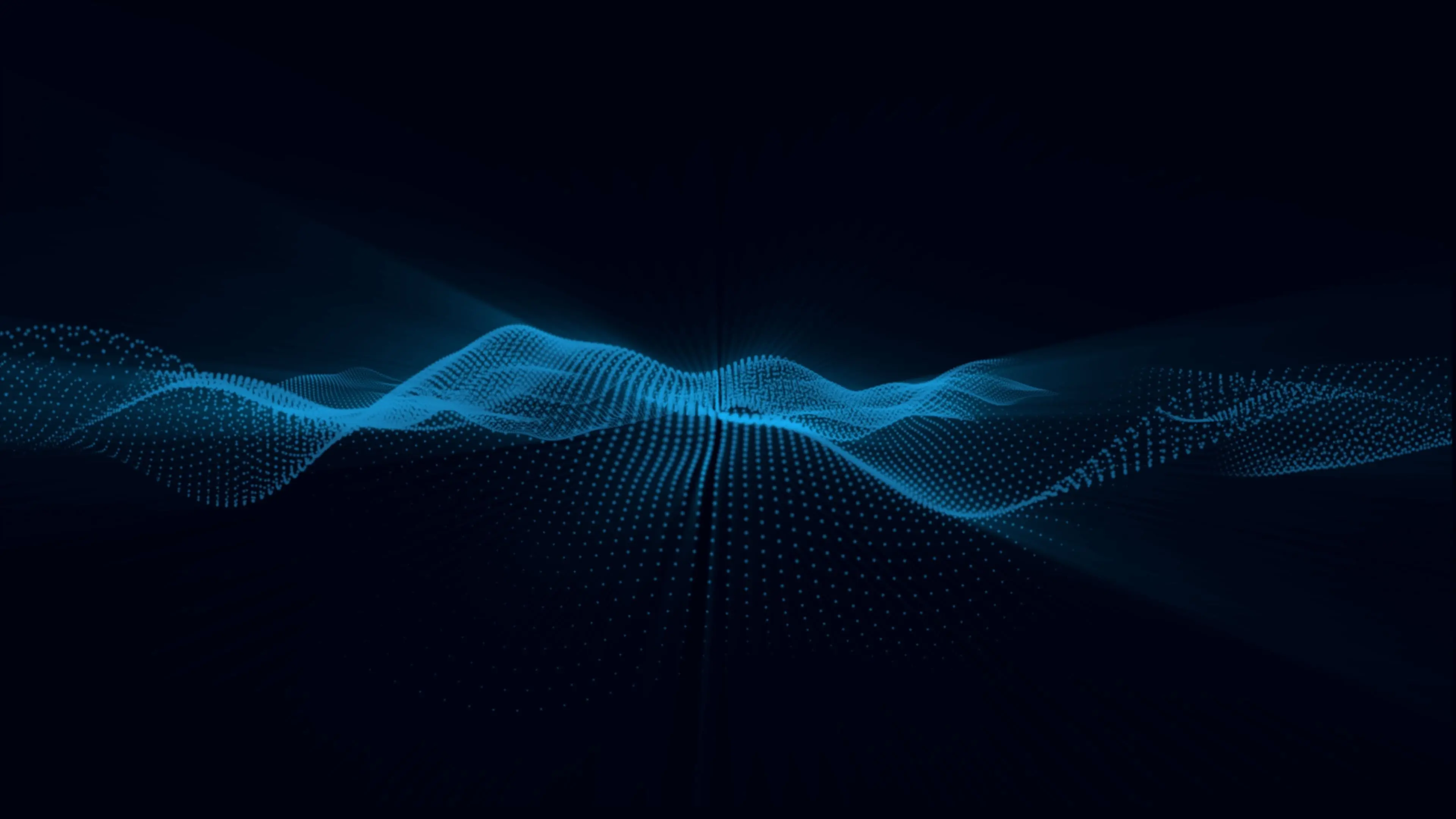IT Service Management and Cloud Computing
IT Service Management and Cloud Computing: The Ultimate Modernization Strategy
10:00 AM
Understanding IT Service Management and Cloud Computing
IT Service Management (ITSM) is the process of designing, delivering, managing and improving IT services to meet the needs of an organization. In today's fast-paced business environment, cloud computing has emerged as a powerful tool for achieving efficiency and scalability. By leveraging cloud service providers like AWS, Google Cloud or Microsoft Azure, companies can move their existing IT infrastructure to the cloud and reap huge benefits in terms of cost savings, flexibility and agility.
Cloud computing can help businesses achieve cost savings, flexibility and agility without making large capital investments upfront.
Cloud computing refers to the on-demand delivery of computing resources over the internet using a pay-as-you-go model. It enables businesses to rapidly scale up or down their infrastructure based on changing demands without having to make large capital investments upfront. The key advantage of working with a reputable cloud service provider is that they offer managed services such as monitoring applications 24/7 which frees up your internal resources from day-to-day operations allowing them more time for innovation and strategic planning activities.
The Basics of IT Service Management
The IT Infrastructure Library (ITIL) framework is a comprehensive set of practices designed to streamline IT service management. The five core components of the framework include service strategy, design, transition, operation, and continual service improvement. A key feature of the ITIL framework is its emphasis on aligning IT services with business objectives.
In today's fast-paced business environment, an effective service desk and incident management system are critical to maintaining efficient operations. Incident management aims to restore normal service as quickly as possible after an interruption or disruption occurs. Key performance indicators (KPIs) for incident management may include mean time to resolve incidents and first call resolution rate. Service level agreements (SLAs) set clear expectations between providers and customers regarding the delivery of services while KPIs help measure progress towards achieving those goals. Cloud computing has revolutionized how organizations approach their IT infrastructure needs by providing on-demand access to scalable resources from cloud-service providers like AWS, Google Cloud or Microsoft Azure at lower costs than traditional computing models through virtualization technology that makes it easier for businesses to manage their infrastructures in-house without needing expensive hardware upgrades or maintenance contracts.
Overall these strategies can help companies maximize their investments in cloud computing while also minimizing downtime and ensuring high levels of customer satisfaction with reliable 24/7 support from a well-managed SLA agreement between provider/customer relationships who have specific roles/responsibilities defined clearly under agreed-upon parameters for successful implementation over time through ongoing KPI measurements based upon industry best-practices frameworks such as ITSM methodologies like those found within the established standards-based protocols outlined by leading certification bodies worldwide including ISO/IEC 20000-1:2018
The Fundamentals of Cloud Computing
Different cloud deployment models and service models play a significant role in defining the fundamentals of cloud computing. Understanding these models helps organizations decide which delivery model aligns with their business needs and requirements.
- Different cloud deployment models:
- Public:
- Services are provided by third-party providers over the internet.
- Private:
- Cloud infrastructure is solely dedicated to one organization, either on-site or hosted by a third-party provider.
- Hybrid:
- A combination of public and private clouds used for different functions.
- Cloud service models:
- Infrastructure as a Service (IaaS):
- Computing resources, such as storage, networking, servers, etc., are delivered via the internet.
- Platform as a Service (PaaS):
- A platform that provides an environment for developing, testing and deploying software applications without needing to maintain any underlying infrastructure.
- Software as a Service (SaaS):
- Applications are accessed through web browsers or APIs instead of being installed on local devices.
Cloud Security is essential due to data breaches incidents happening globally. Organizations are responsible for ensuring data security in their respective environments by adhering to industry-standard guidelines set forth by regulatory authorities.
In summary; understanding different deployment models & services can guide businesses towards selecting relevant service delivery options beneficial for their IT infrastructures while maintaining compliance with security standards.
Why Integrate ITSM and Cloud Computing?
To maximize the benefits of cloud computing, integrating it with IT service management (ITSM) is crucial. With ITSM and cloud computing combined, companies can achieve improved efficiency by automating processes and enhancing collaboration between teams. This leads to quicker problem resolution and an overall increase in agility.
In addition to increased efficiency, merging ITSM with cloud computing also provides enhanced security and compliance measures. With a centralized system for incident management, change requests, and other critical functions within the cloud infrastructure, organizations can ensure that their data stays protected while adhering to industry regulations such as GDPR or HIPAA. Overall, integrating ITSM with cloud computing is essential for companies looking to modernize their IT infrastructure in today's digital age.
Improved Efficiency and Agility
Automated provisioning is a critical aspect of modern IT service management and cloud computing. Automating the process of deploying resources, such as servers, storage systems, and networks, can drastically reduce the time it takes to spin up new infrastructure or applications. This results in faster iterations and improved efficiency throughout your entire system.
Agile development processes are also essential for increased agility when working with cloud computing infrastructures. Agile methodologies focus on delivering value quickly and adapting to changing requirements as they arise. By leveraging agile principles in your development efforts, you can ensure faster delivery times with fewer errors or defects -- ultimately resulting in an accelerated time-to-market strategy that puts you ahead of competitors who may still be relying on more traditional software development techniques within their IT service management framework.
Enhanced Security and Compliance
Centralized access control is a critical aspect of cloud infrastructure security. By implementing this feature, companies can ensure that only authorized personnel have access to sensitive data and applications. This can prevent unauthorized access and reduce the risk of data breaches.
Compliance auditing and reporting are equally essential in maintaining data integrity and security. With these tools, IT teams can monitor user activity within the cloud environment, track changes made to configurations or policies, and generate reports on compliance with industry standards or regulatory requirements.
Intelligent threat detection is another vital component of enhanced security in cloud computing environments. Using machine learning algorithms and AI-based tools will help you identify potential cyber threats early on before they cause significant damage to your IT infrastructure or applications running on it. By leveraging such technologies for proactive monitoring of events across all systems under management organizations can stay ahead of emerging risks that could impact their operations negatively.
Implementing ITSM and Cloud Computing Strategies
A successful implementation of ITSM and cloud computing strategies can have a significant impact on an organization's IT infrastructure. The first step in this process is selecting the right cloud provider that offers services that align with your business needs. Once you have chosen a provider, it's important to develop an ITSM plan that addresses potential risks and ensures smooth service delivery.
Integrating ITSM and cloud computing is crucial for maximizing the benefits of both technologies. This requires careful planning and coordination to ensure consistent service levels across all systems, platforms, and applications. By combining these two approaches, organizations can achieve greater agility, scalability, flexibility while also reducing costs associated with managing complex infrastructure environments.
Selecting the Right Cloud Provider
Assessing your business needs and goals is crucial when selecting the right cloud provider. It's important to consider factors such as scalability, data privacy, security, compliance requirements, and budget.
Comparing AWS, Google Cloud, and Microsoft Azure offerings can help you determine which provider aligns with your specific needs. Consider the following features:
- Compute power
- Storage capabilities
- Networking options
- Data analytics tools
- Machine learning services
Evaluating pricing models and service level agreements helps ensure that you're getting the best value for money without sacrificing quality of service. Some things to keep in mind include:
- ay-as-you-go vs reserved instances pricing models
- pfront costs vs long-term savings
- vailability guarantees
- ustomer support options
Developing an ITSM Plan
To develop an effective ITSM plan for your cloud computing needs, there are a few key steps you should take. First, defining the service catalog and SLAs is critical in ensuring clear communication between service providers and customers. By identifying these aspects upfront, you can establish expectations for both parties.
Next, identifying KPIs for monitoring cloud-based services is essential to staying on top of performance metrics. This will help ensure that any issues or inefficiencies are identified quickly and dealt with promptly.
Finally, establishing incident management processes specific to a cloud environment ensures that problems can be addressed quickly and effectively. This includes developing procedures for identifying incidents, assigning priority levels based on impact and urgency, and defining escalation paths when necessary. By following these steps when developing your ITSM plan for cloud computing needs like AWS or Microsoft Azure , you will be able to maximize the benefits of these powerful technologies while minimizing potential risks or challenges along the way.
Integrating ITSM and Cloud Computing
Implementing change management processes is crucial to ensure a smooth migration to the cloud. Incorporating automated provisioning and de-provisioning of resources into ITSM workflows can simplify the process and reduce errors. Another important step is establishing a configuration management database (CMDB) that accounts for both on-premises infrastructure as well as in-cloud resource utilization.
- Implement change management processes for seamless cloud migration
- Use automation to streamline resource provisioning and de-provisioning
- Establish a comprehensive CMDB accounting for all infrastructure, including in-cloud resources
By integrating ITSM with cloud computing, companies can better manage their IT infrastructure and applications while taking full advantage of the benefits that come with moving to the cloud. By following these strategies, businesses can maximize their return on investment while minimizing disruption during transitions between on-premises systems and off-site solutions like AWS, Google Cloud or Microsoft Azure.
Best Practices for Maximizing IT Infrastructure with Cloud Computing and ITSM
To maximize your IT infrastructure using cloud computing and ITSM, it is essential to monitor and manage your cloud resources effectively. This can be achieved through real-time monitoring tools that offer insights into resource utilization, performance, and cost management. You should also implement automated alerts for when thresholds are exceeded to prevent unnecessary downtime.
Automating ITSM processes will enable you to reduce manual tasks, improve service delivery times, enhance incident resolution rates while reducing human errors in the process. It's crucial to have a robust set of workflows that take care of everything from request initiation all the way up until closure or escalation if required.
Lastly, training and educating staff on new technologies is critical for successful adoption of cloud computing solutions within an organization. Investing in employee education will foster a culture where teams can efficiently manage their workloads while optimizing available resources effectively - such as with AWS or Microsoft Azure services- without overburdening other departments like HR with excessive support requests due lack experience or knowledge about these modernizing infrastructures!
Monitoring and Managing Cloud Resources
Implementing cloud resource monitoring tools is crucial in managing your IT infrastructure on the cloud. These tools allow you to monitor resource usage, identify potential issues and optimize performance. Additionally, setting up automated alerts for critical events ensures that you are notified of any issues before they become major problems.
Leveraging cloud provider-specific management consoles can also streamline your IT service management processes by providing a centralized location for monitoring and managing resources across multiple platforms. With these consoles, you can easily view and manage configurations, automate routine tasks and track usage metrics to ensure optimal performance. By using these strategies together, companies can effectively manage their IT infrastructure on the cloud while maximizing efficiency and minimizing downtime.
Automating ITSM Processes
Integrating ITSM automation tools with cloud platforms allows for a more streamlined and efficient approach to managing IT services. By automating processes such as incident, change, and problem management procedures for the cloud environment, companies can reduce manual errors and increase productivity. It is important to define roles and responsibilities for managing these automated processes to ensure effective implementation.
Creating standardized procedures that are specific to the unique requirements of a company's cloud environment can also improve overall service delivery. These procedures should be regularly reviewed and updated as needed to ensure they remain relevant. With the right tools in place, companies can maximize their IT infrastructure through seamless integration between their ITSM strategies and cloud computing solutions.
Training and Educating Staff
Providing adequate training to staff is crucial for organizations that want to maximize the benefits of cloud computing and IT service management. Technology is constantly evolving, and new technologies are being employed in organizational infrastructures every day. Therefore, companies need to invest in training employees on these technologies regularly.
In addition to providing training on new technologies, offering learning opportunities on how to leverage service management practices effectively can significantly improve an organization's productivity. Instituting a continuous learning program designed explicitly for keeping pace with emerging trends encourages employees always to be at their best and stay updated with modern practices within ITSM. By doing so, staff members will be better equipped with the knowledge they need when working towards modernizing an organization's IT infrastructure and applications using AWS, Google Cloud or Microsoft Azure.
Recent Blog
Effortless IT Modernization: The Ultimate Guide to Top Cloud Migration ToolsUnlocking Cloud Cost Optimization: Strategies to Allocate and Maximize Your BudgetDemystifying Cloud Computing: IaaS vs. PaaS vs. SaaS - Finding the Perfect Fit for Your BusinessUnleashing Business Potential: The Perfect Infrastructure Solution - Managed Cloud ServicesEnhancing Business Security: Expert IT Vulnerability Assessment for Uninterrupted OperationsUnsure About Your Cloud Strategy? Let Us Guide You
Receive personalized guidance from our cloud professionals. Talk to an expert or schedule a meeting with our consultant today.
Talk To Our Cloud Expertsour services
These services represent just a glimpse of the diverse range of solutions we provide to our clients
Get in touch
Connect with us
Tell us about your business requirement - and let us take care of the rest.
INFORMATION
Phone
And our team will get back to you.