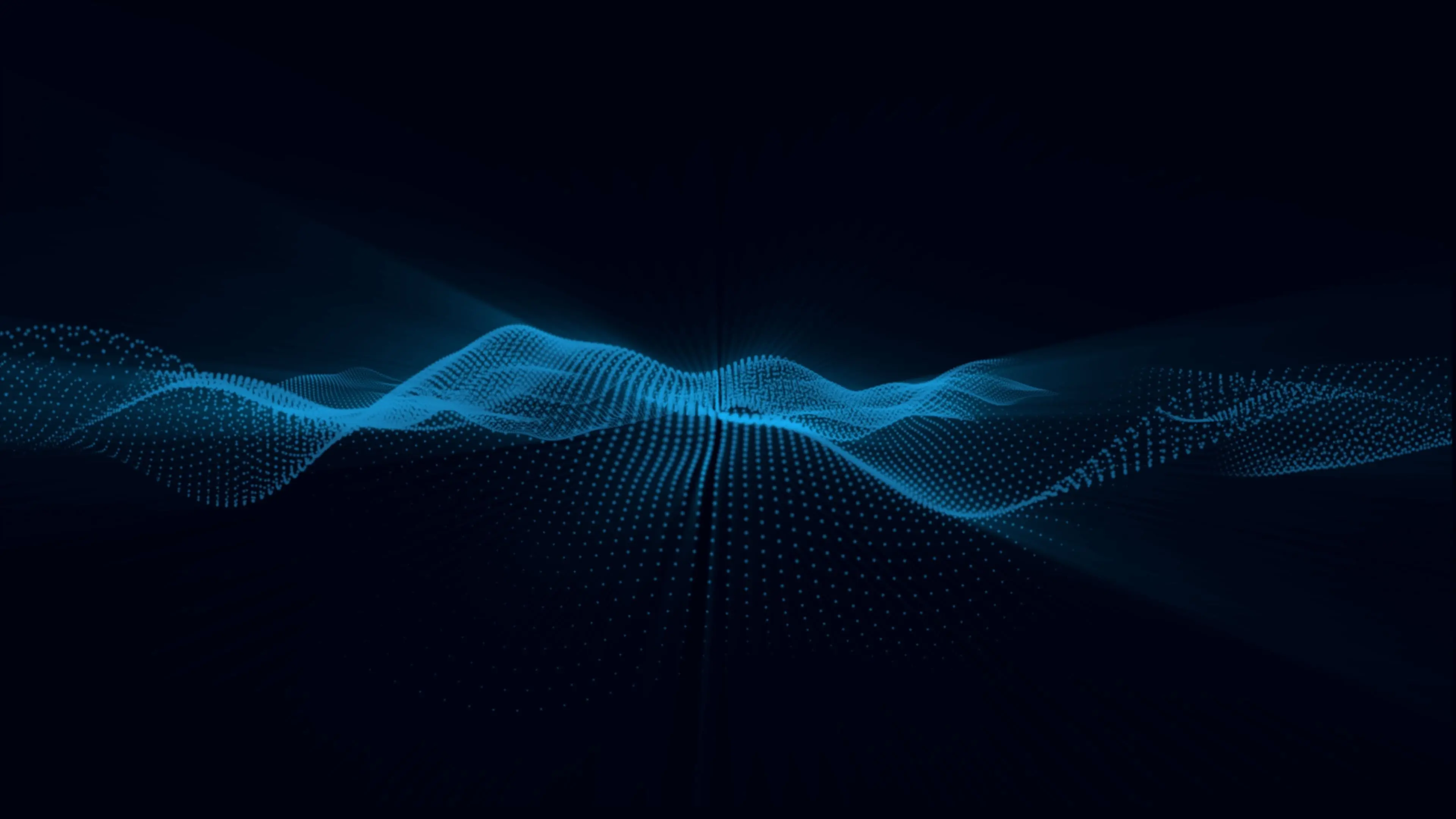EC2 Cost Optimization
EC2 Cost Optimization: Maximizing AWS Efficiency
10:00 AM
Understanding EC2 Cost Optimization
To reduce costs on EC2 instances, understanding pricing and usage is crucial. Utilizing instance types that match specific needs can optimize resources while minimizing expenses. Reserved instances offer an added advantage for long-term use cases where a consistent workload is expected. Spot instances provide flexibility with lower prices but are not recommended for mission-critical applications. By utilizing auto scaling groups, resources scale up or down according to demand avoiding over-provisioning and unnecessary costs in the cloud environment.
EC2 Instance types
Choosing the right EC2 instance type is crucial for optimizing cloud costs, as it directly impacts pricing based on usage. On-demand instances provide flexibility with no upfront cost, while reserved instances offer significant savings in exchange for a commitment to steady-state usage. Spot instances can reduce costs even further by allowing users to bid on unused capacity, but may be interrupted at any time.
To ensure optimal utilization of chosen instance types, monitoring CPU utilization and memory usage with Amazon CloudWatch is recommended. This allows for real-time analysis of performance metrics and helps determine whether an upgrade or downgrade is necessary to minimize unnecessary expenses.
Key takeaways:
- The choice between on-demand, reserved and spot instances depends heavily on workload requirements.
- Regularly monitoring CPU utilization and memory usage can help identify optimal EC2 instance types to avoid overpaying.
- Understanding EC2 instance types is essential for effective cost optimization in the cloud.
Elastic Load Balancing
Optimizing ELB costs is crucial to reducing cloud expenses. Choosing the right type of load balancer based on usage and pricing can significantly reduce costs. For instance, using a Network Load Balancer instead of an Application Load Balancer for TCP/UDP traffic can cut down on pricing.
Configuring Auto Scaling Groups with Elastic Load Balancing can lead to better resource allocation and cost efficiency. This method ensures that EC2 instances are only provisioned when needed, reducing usage time and overall cost.
Using AWS Trusted Advisor regularly helps identify unused Elastic Load Balancers that can be deleted, further optimizing costs while improving resource management in the cloud.
Reserved Instances
Understanding how RI pricing works is crucial for reducing cloud costs on AWS. With upfront and no upfront payment options available, companies can choose the most cost-effective option depending on their usage needs. Analyzing historical usage data can help forecast future compute needs when purchasing RIs at a discounted price.
Maximizing savings with convertible RIs offers flexibility in terms of changing operating systems or availability zones. This allows companies to adjust their cloud infrastructure as needed without incurring additional costs.
- Upfront vs No Upfront Payment Options
- Forecasting Future Compute Needs with Historical Usage Data Analysis
- Maximizing Savings with Convertible RIs
Spot Instances
Creating an effective bidding strategy is crucial for optimizing spot prices while ensuring performance and availability requirements are met. By monitoring market trends and setting maximum bid limits, you can reduce costs without sacrificing key features. Combining spot instances with other cost-saving strategies such as auto scaling groups and reserved instances can lead to maximum savings potential.
Determining how much you are willing to pay in advance using budgets and alarms is another way to control costs when using spot instances. By setting a budget for a particular application or service, you can avoid surprises at the end of the month. Utilizing these strategies will help effectively manage cloud usage while reducing overall EC2 costs through pricing optimization techniques.
Auto Scaling Groups
Auto Scaling Groups are a powerful tool in cloud computing that allow for dynamic provisioning of resources based on actual demand while ensuring minimal wastage. By setting up optimal Autoscaling policies based on defined metrics like request count per instance, organizations can reduce costs and optimize pricing models. Leveraging EC2 Fleet Management Tools such as AWS Systems Manager Automation can further enhance usage management by providing automated lifecycle actions for instances.
When it comes to cost optimization, Auto Scaling Groups provide an effective solution by allowing organizations to scale their infrastructure up or down based on current usage patterns, reducing the need for excess instances and minimizing waste. Additionally, using metrics such as request count per instance helps set up optimized Autoscaling policies which ensures maximum efficiency without sacrificing performance or availability. By leveraging tools such as AWS Systems Manager Automation, teams can automate common maintenance tasks across multiple instances at once - further reducing costs and easing the burden of manual management efforts.
Monitoring and Managing EC2 Costs
To effectively manage EC2 costs on AWS, there are a number of strategies to keep in mind. One such strategy is using Cost Explorer, which helps track and analyze spending patterns for EC2 instances. With this tool, you can identify areas where cost savings can be made and adjust usage accordingly.
Another useful tool for managing costs is AWS Budgets, which allows you to set custom budgets and receive alerts when your spending exceeds those limits. By setting specific targets for EC2 costs, you can ensure that they remain within your organization's budget while still meeting performance needs. Additionally, utilizing the recommendations provided by AWS Trusted Advisor can help optimize resource utilization and reduce unnecessary spend on unused or underutilized instances.
Cost Explorer
Reserved Instances can be a great way to save costs on EC2 instances. By paying upfront for an instance, you can receive up to 75% discount on the hourly rate. However, identifying which instances should be reserved requires careful consideration of usage patterns and future needs.
Identifying underutilized instances is crucial for effective cost optimization. Using tools such as AWS Cost Explorer, you can easily identify unused or underutilized resources that are costing your organization money. Usage reports provide valuable insights into how your resources are being used and enable you to make informed decisions about optimizing costs across all your EC2 instances.
AWS Budgets
Setting up budgets and notifications is a crucial aspect of effective EC2 cost optimization in AWS. By setting up budgets, you can monitor your spending and receive alerts when costs exceed your desired thresholds. Additionally, custom cost allocation tags allow for more accurate budget tracking by categorizing expenses based on specific criteria. Finally, budget optimization through resizing or scheduling can also help reduce costs while maintaining performance levels.
To ensure successful EC2 cost optimization in AWS, it's important to establish efficient budgeting practices. Setting up customizable budgets and notifications is an essential first step towards gaining control over your cloud expenditures. Utilizing custom cost allocation tags further refines the accuracy of financial tracking while enabling better decision making capabilities regarding cloud usage patterns. Lastly, optimizing your budget through resizing or scheduling provides additional flexibility for reducing overall costs without sacrificing performance quality.
AWS Trusted Advisor
AWS Trusted Advisor provides valuable 'right-sizing' recommendations for EC2 instances, helping to optimize costs and improve performance. By identifying the appropriate instance types and sizes based on usage patterns, customers can reduce their spendings and avoid over-provisioning resources. In addition, AWS Trusted Advisor also highlights unused Elastic IPs that can be released back to the pool, as well as idle Load Balancers that are not being utilized effectively.
With such insightful data at your fingertips through AWS Trusted Advisor, optimizing EC2 cost has never been easier. Take advantage of these recommendations today to ensure your cloud infrastructure is performing efficiently without breaking the bank.
Tips for EC2 Cost Optimization
To optimize EC2 costs in AWS, start by optimizing your instances. This means choosing the right instance type and size for your workloads, monitoring their utilization, and terminating any unused or underutilized instances. Additionally, consider using Amazon's cost optimization tools such as AWS Trusted Advisor to identify potential cost-saving opportunities.
Implementing tagging strategies can also help with EC2 cost optimization. By applying tags to resources like instances and volumes, you can easily track their usage and allocate costs accordingly. This enables you to better understand which resources are driving costs up and adjust your usage accordingly.
Optimizing EC2 Instances
Right-Sizing the Instance is an important aspect of EC2 cost optimization. By selecting an instance type that meets your workload requirements and avoiding overprovisioning, you can minimize wasted resources and reduce costs. Additionally, using Spot Instances for Non-Critical Workloads can help lower costs further without affecting critical operations. Spot instances are a cost-effective option for workloads with flexible start and end times.
Turning Off Unused Instances is another simple but effective way to optimize EC2 costs. Many organizations leave instances running unnecessarily, leading to unnecessary expenses. Turning off unused instances when not in use can save significant amounts of money in the long run while ensuring that you only pay for what you need at any given time. By following these effective strategies, businesses can optimize their EC2 usage and reduce AWS expenditure significantly without sacrificing performance or reliability levels.
Managing Elastic Load Balancers
Consolidating your Elastic Load Balancers (ELBs) is an effective way to improve cost efficiency. By consolidating multiple ELBs into a single one, you can reduce the number of resources required and save on costs associated with running multiple ELBs. Along with consolidation, it's important to right-size your load balancer types based on traffic patterns to avoid over-provisioning and overspending.
Here are some key strategies for managing Elastic Load Balancers efficiently:
- Consolidate ELBs for cost efficiency
- Right-size load balancer types based on traffic patterns
- Leverage Spot Instances to cut costs
Using spot instances in conjunction with auto scaling groups can also help optimize EC2 costs. Spot instances are available at a lower price point than On-Demand or Reserved Instances, but come with the caveat that they may be taken away at any time if demand increases beyond available supply. However, by using them strategically alongside other instance options, you can effectively manage EC2 cost optimization without sacrificing performance or reliability.
Maximizing Reserved Instances
Understanding RI Utilization and Coverage Reports is crucial in maximizing Reserved Instances (RI) and reducing costs. These reports help identify areas where RIs are being underutilized or where coverage gaps exist, allowing for modifications to be made accordingly. By modifying the RIs as per changing requirements, companies can ensure that they are getting the most out of their investments.
To further maximize savings, making use of AWS Savings Plans is also recommended. This option provides additional flexibility by allowing customers to commit to a certain amount of usage (in dollars/hour) on an ongoing basis across EC2 instances, Fargate containers, Lambda functions, and other services.
- Understand RI Utilization and Coverage Reports
- Modify RIs as per Changing Requirements
- Make Use of AWS Savings Plans
Effective Use of Spot Instances
Identifying suitable workloads for Spot Instances is key to effective EC2 cost optimization. By understanding the characteristics of your workload, you can determine which instances are well-suited for spot pricing and take advantage of lower costs. Configuring Auto Scaling Groups with multiple instance types allows you to easily switch between on-demand and spot instances as needed, increasing flexibility while maintaining availability.
Incorporating Capacity Optimized Allocation Strategy in Launch Configurations further enhances your use of Spot Instances by automatically selecting the most cost-effective combination of instance types based on supply and demand trends. With these strategies in place, AWS users can optimize their EC2 costs without sacrificing performance or availability.
Controlling Costs with Auto Scaling Groups
Scaling Down During Low-Traffic Periods
One of the most effective ways to control costs with Auto Scaling Groups (ASG) is by scaling down during low-traffic periods. By doing so, you can avoid running excessive instances when user demand is low. This technique ensures that your compute capacity matches your workload while keeping costs in check.
Using Step Scaling Policies to Optimize Resource Provisioning
Step scaling policies provide an excellent way to optimize resource provisioning and manage EC2 cost optimization in AWS environments. With step scaling, you can automate the process of adding or removing instances as per workload demands. This approach helps maintain performance levels without over-provisioning resources unnecessarily.
Incorporating Custom Metrics into ASG Alarms
Custom metrics are a powerful tool for monitoring and managing EC2 cost optimization within ASGs. Incorporating custom metrics into alarm thresholds allows you to create more accurate alerts based on specific business needs and goals, avoiding unnecessary spending on unneeded resources.
By implementing these measures into your AWS environment, you'll be able to keep costs under control while maximizing performance at all times - two key priorities for any organization looking to succeed in today's cloud-first economy!
Implementing Tagging Strategies
A crucial aspect of EC2 cost optimization is implementing tagging strategies. By tagging EC2 instances by purpose, owner, or functionality, you can easily identify and manage resources based on their specific characteristics. Additionally, creating a standard naming convention across all resources helps ensure consistency and clarity in resource identification.
Leveraging tags in cost allocation reports provides valuable insights into the costs associated with various groups of resources. This information allows for better decision-making regarding resource allocation and usage. With effective implementation of tagging strategies, you can optimize your EC2 costs while maintaining control over your AWS environment.
Effective EC2 cost optimization strategies are critical for businesses using AWS who want to maximize their ROI while minimizing costs. By taking the steps outlined in this post seriously, companies can reap the benefits of cloud computing without breaking the bank. Remember always to keep an eye on your usage patterns and adjust accordingly; it's not a one-time task but an ongoing process that will ultimately help you achieve sustainable results.
Recent Blog
Effortless IT Modernization: The Ultimate Guide to Top Cloud Migration ToolsUnlocking Cloud Cost Optimization: Strategies to Allocate and Maximize Your BudgetDemystifying Cloud Computing: IaaS vs. PaaS vs. SaaS - Finding the Perfect Fit for Your BusinessUnleashing Business Potential: The Perfect Infrastructure Solution - Managed Cloud ServicesEnhancing Business Security: Expert IT Vulnerability Assessment for Uninterrupted OperationsUnsure About Your Cloud Strategy? Let Us Guide You
Receive personalized guidance from our cloud professionals. Talk to an expert or schedule a meeting with our consultant today.
Talk To Our Cloud Expertsour services
These services represent just a glimpse of the diverse range of solutions we provide to our clients
Get in touch
Connect with us
Tell us about your business requirement - and let us take care of the rest.
INFORMATION
Phone
And our team will get back to you.