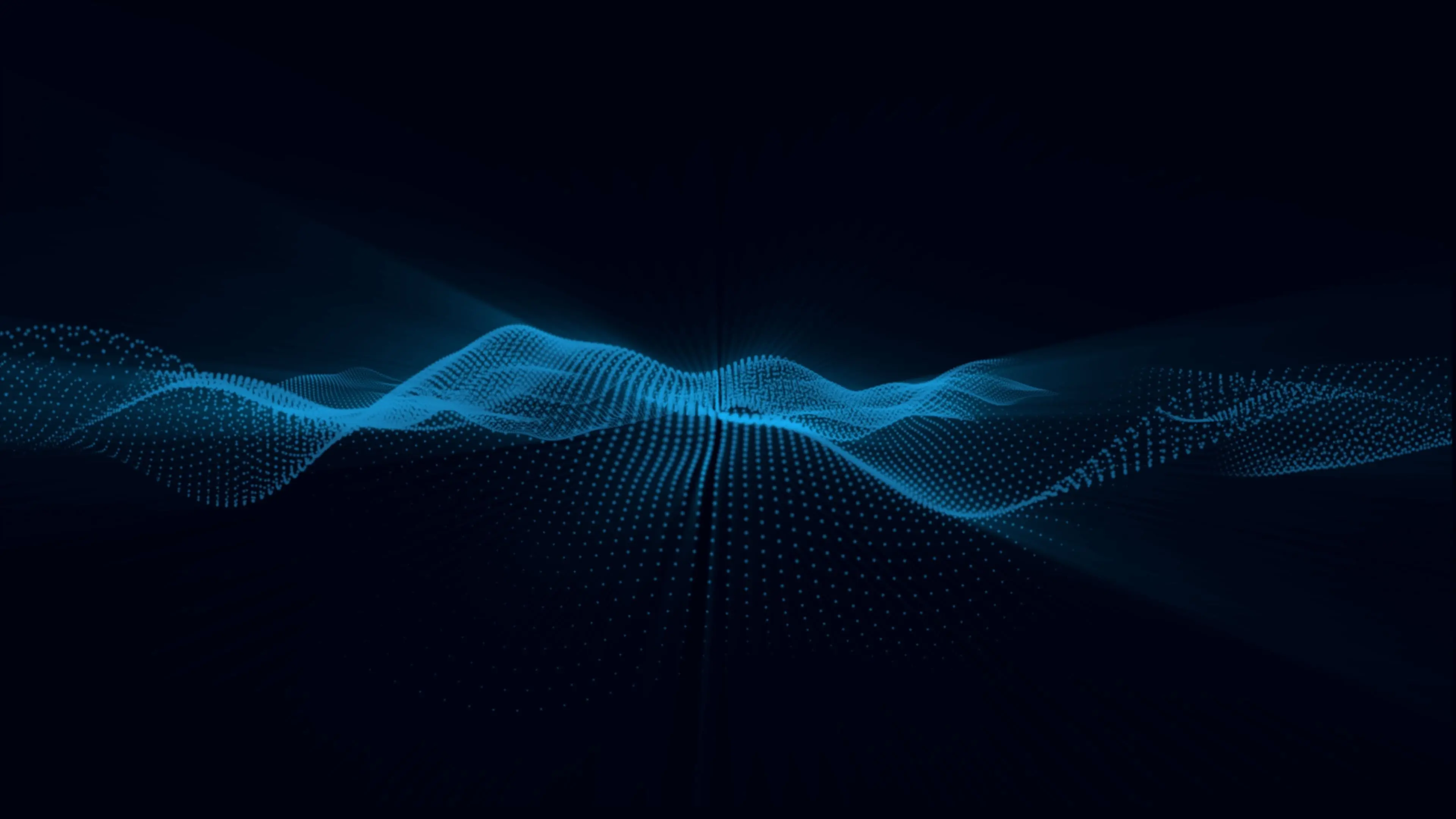Cloud Service Providers in UAE
Cloud Computing Provides Elastic Scalability for Modern Enterprises
10:00 AM
What is Elastic Scalability?
Elastic scalability is a term used to describe the ability of cloud computing infrastructure to automatically adjust resources based on demand. This means that as traffic increases, more resources are added and when demand decreases, excess resources are removed. Autoscaling allows for agility in resource allocation so companies can focus on their core competencies without worrying about resource management.
Elastic scalability in cloud computing allows for automatic adjustment of resources based on demand, resulting in improved cost-efficiency and flexibility.
Autonomic computing is another key aspect of elastic scalability where systems can self-manage and self-optimize, reducing manual intervention. By leveraging these capabilities provided by cloud computing, businesses benefit from improved cost-efficiency and greater flexibility to meet changing demands without compromising performance or reliability.
Definition and Benefits of Elastic Scalability
Elastic scalability in cloud computing refers to the automatic allocation and de-allocation of resources based on fluctuating demands. The process involves using autonomic or autoscaling features that enable a system to adapt quickly, efficiently and cost-effectively to varying workloads. With elastic scalability, companies can enjoy agility by scaling up or down their computing resources as needed without the need for human intervention.
The benefits of elastic scalability are numerous. It allows businesses to save money by only paying for what they use while enjoying high performance during peak loads without risking downtime during quieter periods. Additionally, it reduces the need for manual intervention thus freeing up IT staff time for other critical tasks such as monitoring security threats. Overall, elasticity is one of the most significant advantages of cloud computing over traditional infrastructure models because it offers unparalleled flexibility at a lower cost than maintaining an on-premise data center with fixed capacity limits.
Why Elastic Scalability is Crucial for Modern Businesses
Handling sudden traffic spikes and managing seasonal demand can be a challenge for businesses with fixed IT infrastructures. Elastic scalability provides the agility required to cope with these fluctuations, ensuring that customers are not turned away during peak periods. With cloud computing providing elastic scalability, modern businesses can stay ahead of the competition by meeting customer demands in real-time.
Here are some benefits of elastic scalability for modern businesses:
- Handle sudden traffic spikes without downtime or performance issues
- Ability to manage seasonal demand and fluctuating workloads
- Autoscaling ensures resources scale up and down based on actual needs, saving costs on unnecessary infrastructure
The autonomic nature of cloud computing also means that resources can be automatically allocated where they're needed most, freeing up time for IT teams to focus on more strategic tasks. By leveraging the flexibility offered by elastic scalability through cloud computing solutions, modern businesses can achieve growth while maintaining cost-efficiency – an imperative goal in today's fast-paced business environment.
How Cloud Computing Enables Elastic Scalability
Cloud computing provides elastic scalability by allowing companies to easily increase or decrease their computing resources based on demand. With cloud services, businesses can quickly and efficiently scale up or down as needed, eliminating the need for costly hardware purchases and reducing operational costs.
Moreover, cloud computing enables auto-scaling which is a feature that automatically adds or removes resources based on predefined thresholds. This ensures that applications can handle any level of traffic without sacrificing performance or reliability. By leveraging these benefits of cloud computing, companies are able to stay agile and respond quickly to changing business needs while maintaining cost-effectiveness.
Introduction to Cloud Computing
Cloud computing refers to the delivery of computing services, including servers, storage, databases and software applications, over the internet - allowing businesses to avoid investing in expensive hardware. The concept of cloud computing has revolutionized how businesses operate by enabling them to access their resources remotely from anywhere at any time.
One significant benefit of cloud computing is its elastic scalability feature that allows companies to quickly scale up or down based on their business needs. This means that businesses can save money by only paying for what they need as opposed to over-provisioning resources that sit idle most of the time – a common practice with traditional IT infrastructure. There are three types of cloud services available: Infrastructure as a Service (IaaS), Platform as a Service (PaaS) and Software as a Service (SaaS). These different service models allow organizations the flexibility to choose which type best meets their specific business needs.
Cloud Computing and Virtualization
Virtualization is a key component of the cloud environment. It allows for the creation of virtual machines that can run on a single physical server, allowing for maximum utilization of computing resources. The advantages of virtualization in cloud computing include increased flexibility and scalability, reduced costs, and improved efficiency.
There are several types of virtualization techniques used in the cloud, including hardware-based virtualization, software-based virtualization, and operating system-level virtualization. Each technique has its own benefits and drawbacks depending on specific use cases. For example, hardware-based virtualization provides better isolation between different applications running on the same server while operating system-level virtualization offers higher levels of resource sharing among different applications.
Overall, utilizing these various forms of optimization techniques can allow companies to achieve elastic scalability within their IT infrastructure through cloud migration and modernizations solutions which provide a flexible environment capable efficient usage as well as handling sudden increases or decreases in demand without impacting performance or accessibility.
Cloud Computing and Distributed Systems
When it comes to scalability, distributed systems play a crucial role in ensuring that an application can handle increased traffic and workload. With centralized systems, any increase in demand must be met with more resources for a single point of failure. Decentralized systems, on the other hand, can distribute the workload across multiple nodes to avoid this issue. While decentralized systems offer better fault tolerance and scalability than centralized ones, they require more complex management.
Microservices architecture is one way companies are implementing distributed systems within their applications. By breaking down monolithic applications into smaller services that communicate with each other over a network, microservices offer greater agility and flexibility in responding to changes or scaling up specific components of an application as needed. However, this approach also requires careful planning around communication protocols and API design to ensure each service works seamlessly together within the larger system.
Cloud Computing and Auto-Scaling
Auto-scaling is a crucial feature of cloud computing that enables businesses to handle sudden spikes in traffic efficiently. It allows the system to automatically adjust the resources allocated according to demand, ensuring optimal performance without manual intervention. Here's how auto-scaling works in the context of cloud-based applications:
- The system monitors resource usage and determines when additional capacity is required
- It provisions new instances on-demand or removes them as needed
- This process continues until resource utilization returns to normal levels
Businesses can leverage elastic scalability offered by clouds with popular auto-scaling tools, such as:
- Amazon EC2 Auto Scaling:
- A fully managed service that scales compute resources based on demand.
- Google Cloud Autoscaling:
- Offers automatic scaling for Compute Engine VMs and Managed Instance Groups.
By utilizing such tools, companies can ensure their systems remain performant even during periods of high traffic while optimizing costs by only paying for resources they need when they need them.
Real-World Examples of Elastic Scalability with Cloud Computing
Netflix is a prime example of how cloud computing provides elastic scalability. During peak streaming times, such as when new seasons of popular shows are released, Netflix can quickly and easily increase their server capacity to handle the influx of users. This allows them to deliver uninterrupted service to their millions of customers worldwide.
Spotify is another company that has benefited greatly from cloud computing's elastic scalability. They are able to automatically scale up or down based on user demand, ensuring they always have enough resources available without overspending on unused capacity during slow periods. This flexibility also allows Spotify to roll out new features and updates more efficiently without disrupting the user experience.
Netflix Case Study
Netflix is a prime example of how cloud computing can provide elastic scalability in handling unexpected traffic spikes. By utilizing Amazon Web Services (AWS), Netflix can scale up or down quickly to accommodate demand, reducing the risk of downtime or service disruptions.
To optimize costs, Netflix also implemented auto-scaling in the cloud by automatically adding or removing resources based on workload demands. This ensures that they only pay for what they need without sacrificing performance during peak usage times.
In addition, Netflix utilizes multiple regions for redundancy and disaster recovery to ensure high availability and data protection even if one region experiences issues. This approach enables them to maintain uninterrupted service delivery regardless of external factors such as natural disasters or cyber attacks.
Overall, Netflix's use of cloud computing provides flexibility and resilience while minimizing costs – proving that it is possible to achieve both technical excellence and business efficiency simultaneously through modernization solutions like these.
Spotify Case Study
Spotify's rapid user growth demanded a flexible solution to scale resources dynamically. Leveraging containerization technology, Spotify was able to achieve efficient resource allocation while saving costs. The microservices architecture deployment on the cloud provided both scalability and agility, allowing Spotify to quickly adapt to changing market demands and maintain its position as a leading music streaming platform.
By utilizing cloud computing for elastic scalability, companies can follow in the footsteps of industry giants like Spotify and easily manage their growing user base without sacrificing performance or breaking the bank. Containerization allows for better utilization of resources and simplifies deployment processes, while microservices provide increased flexibility by breaking down applications into smaller components that can be independently scaled. With these tools at their disposal, companies can confidently move towards scalable solutions that meet today's dynamic business needs.
Amazon Web Services (AWS) Case Study
Implementing AWS Auto Scaling, Simplifying infrastructure management with AWS Elastic Beanstalk, and using Amazon S3 for object storage are all key ways that cloud computing provides elastic scalability. With AWS Auto Scaling, companies can adjust capacity based on demand fluctuations without manual intervention. This allows resources to be allocated as needed, reducing wasted capacity and costs. Additionally, the Elastic Beanstalk service streamlines infrastructure management by handling application deployment and configuration tasks automatically.
Amazon S3's scalable and durable object storage helps companies manage data growth while providing cost-effective storage solutions. By leveraging these services in combination or separately depending on their needs, businesses can achieve the flexibility required to quickly adapt to changing market conditions while remaining agile in today's fast-paced business environment.
Choosing the Right Cloud Computing Solutions for Your Business
When it comes to choosing cloud computing solutions for your business, one of the biggest advantages is the elastic scalability that it provides. With cloud computing, you have a flexible infrastructure that can quickly and easily scale up or down based on demand. This means that you can avoid over-provisioning and paying for resources that you don't need, while also ensuring that your applications are always available when needed.
In order to take advantage of this benefit, it's important to carefully consider which type of cloud computing solution is best for your business needs. Whether you opt for public or private cloud, IaaS or PaaS solutions will depend on factors like security requirements and level of control over the environment. By making informed decisions during the selection process, you can ensure that your business benefits from all the advantages offered by cloud computing technology.
Public Cloud vs. Private Cloud
Public Cloud vs. Private Cloud
When it comes to cloud computing, companies have two options: public or private clouds. While both offer benefits and drawbacks, depending on a company's needs, there are some key differences between them that should be considered before making a decision.
Cost Comparison:
- Public clouds typically have lower upfront costs as they do not require an investment in hardware or infrastructure
- Private clouds may require more initial investment but can potentially save money in the long run with fewer ongoing monthly expenses
Security Considerations:
- Public clouds are generally less secure than private clouds due to shared infrastructure and potential for data breaches
- Private clouds provide increased security through dedicated hardware and customizable security measures
Scalability Differences:
- Public clouds provide more elastic scalability thanks to their vast resources pool
- Private clouds offer greater control over resources which makes scaling easier to manage.
Infrastructure as a Service (IaaS) vs. Platform as a Service (PaaS)
Customizability options differ greatly between Infrastructure as a Service (IaaS) and Platform as a Service (PaaS). IaaS allows for complete control over the infrastructure, while PaaS offers pre-built platforms that require some level of customization.
Development process implications also vary between IaaS and PaaS. With IaaS, developers have more control over the development environment but are responsible for managing everything from operating systems to middleware and applications. PaaS provides pre-configured environments that can speed up development but may limit flexibility in terms of software versions or configurations.
Maintenance responsibilities are another important consideration when choosing between Iaas and PaaS. With Iaas, maintenance is typically the responsibility of the customer, while with PaaSa third-party provider handles most maintenance tasks like updates, patches, backups etc.
Key takeaways:
- Customizability:
- Complete infrastructure control with Iaas vs limited platform-level customization with Paas.
- Development Process:
- More developer freedom with lass vs quicker setup times on predefined platforms
- Maintenance Responsibilites:
- Customer-managed infrastructures in laas vs 3rd party maintenace handling in paas
Factors to Consider When Choosing a Cloud Provider
Service level agreements (SLAs) should be a key consideration when choosing a cloud provider. SLAs outline the expected service uptime and response times in case of issues. It is important to review these agreements carefully to ensure they align with your business needs and expectations.
Data privacy and compliance regulations are critical factors to consider when selecting a cloud provider. Ensure that the provider complies with relevant data privacy regulations such as GDPR, HIPAA or PCI-DSS if applicable. The location of the data centers is also an important aspect for regulatory compliance.
The number of data centers locations can impact performance, latency, redundancy, scalability and disaster recovery capabilities offered by the cloud provider. Consider how many locations are required based on your business needs and where those locations are located geographically before finalizing on a cloud vendor choice.
Recent Blog
Effortless IT Modernization: The Ultimate Guide to Top Cloud Migration ToolsUnlocking Cloud Cost Optimization: Strategies to Allocate and Maximize Your BudgetDemystifying Cloud Computing: IaaS vs. PaaS vs. SaaS - Finding the Perfect Fit for Your BusinessUnleashing Business Potential: The Perfect Infrastructure Solution - Managed Cloud ServicesEnhancing Business Security: Expert IT Vulnerability Assessment for Uninterrupted OperationsUnsure About Your Cloud Strategy? Let Us Guide You
Receive personalized guidance from our cloud professionals. Talk to an expert or schedule a meeting with our consultant today.
Talk To Our Cloud Expertsour services
These services represent just a glimpse of the diverse range of solutions we provide to our clients
Get in touch
Connect with us
Tell us about your business requirement - and let us take care of the rest.
INFORMATION
Phone
And our team will get back to you.