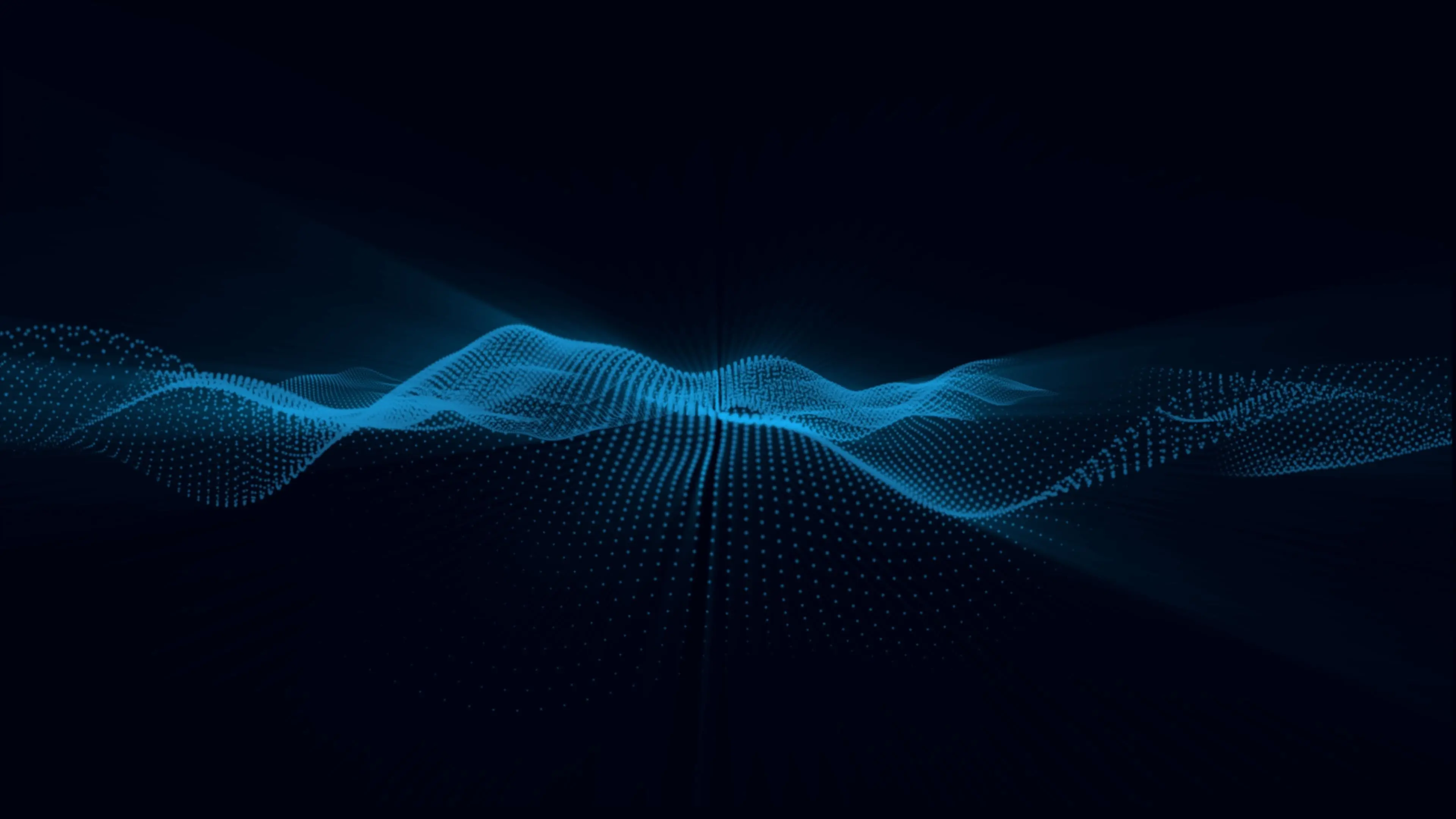AWS Vulnerability Scanner
AWS Vulnerability Scanner: Streamlining Your Vulnerability Management
10:00 AM
What is AWS Vulnerability Scanner?
AWS Vulnerability Scanner is a tool designed to help users identify vulnerabilities in their Amazon Web Services (AWS) environment. The scanner uses the latest security intelligence and threat feeds to scan AWS resources, such as EC2 instances, for known vulnerabilities.
The scanning process is automated and can be scheduled based on user preferences. Once the scan is complete, a report with detailed information about identified vulnerabilities along with recommended remediation steps is generated. This allows users to take swift action against any potential threats before they are exploited. With AWS Vulnerability Scanner, users can ensure effective vulnerability management of their AWS environment.
Overview
The AWS Vulnerability Scanner is a powerful tool that helps users identify and address vulnerabilities in their AWS infrastructure. It works by scanning multiple AWS services, including EC2 instances, to detect any security issues. The scanner generates detailed reports on the findings, allowing users to prioritize and fix the most critical vulnerabilities first.
Supported AWS Services:
- Amazon Elastic Compute Cloud (EC2)
- Amazon Simple Storage Service (S3)
- Amazon Relational Database Service (RDS)
- Amazon ElastiCache
- And more
Using this vulnerability scanner can greatly improve your organization's overall security posture by providing clear visibility into potential threats within your environment. By proactively identifying and addressing these issues, you can reduce the risk of costly data breaches or other cyber attacks.
Features
Real-time scanning and reporting are two crucial features of AWS Vulnerability Scanner. This scanner makes use of real-time scanning to quickly identify potential vulnerabilities in your system, such as those found in AWS EC2 instances. With its advanced reporting capabilities, you can easily view the results of this scan to get a clear picture of any potential threats that need to be addressed.
AWS Vulnerability Scanner offers customizable security policies and rulesets, enabling users to tailor their security needs while integrating with other security tools for a more comprehensive approach towards securing enterprise systems running on AWS infrastructure.
Customizable policies and rulesets also come with AWS Vulnerability Scanner. This allows users to tailor their security policies according to their specific needs and requirements. Additionally, integration with other security tools is made possible by this feature-rich vulnerability management solution, ensuring a more comprehensive approach towards securing your enterprise systems running on AWS infrastructure.
Benefits
Reduced security risks are one of the key benefits of using AWS vulnerability scanner. By identifying vulnerabilities proactively, companies can take necessary measures to mitigate any potential threats before they become an issue. This not only helps in safeguarding confidential information but also prevents financial losses due to data breaches.
Another benefit that comes with using AWS vulnerability scanner is improved compliance management through automated scans. Regular scans ensure that all cloud environments are compliant with industry standards and regulations, reducing the risk of non-compliance fines. Additionally, this approach saves time on manual checks and frees up resources for other business-critical tasks.
Furthermore, an AWS vulnerability scanner provides a cost-effective solution for managing vulnerabilities in cloud environments like EC2 instances or workloads running on Amazon Web Services (AWS). With regular scanning intervals at no additional costs, businesses can stay proactive against cyber-attacks while keeping their budget under control.
How to Use AWS Vulnerability Scanner?
To use AWS Vulnerability Scanner efficiently, you need to set it up correctly by configuring the scanner and selecting the targets for scanning. Once that is done, initiate a scan to detect any vulnerabilities present in your AWS infrastructure. Analyze the results of each scan and identify critical issues that require immediate attention.
It's important to regularly run scans with AWS Vulnerability Scanner as new vulnerabilities are discovered frequently. By doing so, you can ensure a proactive approach towards vulnerability management, protect your data from potential threats and maintain compliance with security standards such as PCI DSS or HIPAA.
Setting up AWS Vulnerability Scanner
Creating an AWS account is the first step in setting up your AWS vulnerability scanner. With multiple types of scanners available, it's essential to choose the appropriate one for your needs, such as network, host, or web application. Configuring scan frequency and notification settings will ensure that you stay on top of any potential vulnerabilities without inundating yourself with notifications. By taking these steps, you can efficiently set up your AWS vulnerability scanner and begin proactively managing vulnerabilities within your environment.
Scanning for Vulnerabilities
After setting up the AWS Vulnerability Scanner, it is important to select the target assets for scanning. This can be done by identifying critical systems or applications that are most likely to have vulnerabilities. Once selected, you can run a manual or automated scan based on your preference and available resources.
During the scanning process, it is essential to keep track of progress indicators such as time elapsed and percentage completed. Interpreting these indicators will help you determine if there are any issues in the scanning process that need attention. Additionally, analyzing scan results thoroughly after completion will highlight potential vulnerabilities that require immediate action.
Running an efficient vulnerability management program with AWS Vulnerability Scanner requires selecting targets strategically, running scans effectively and interpreting progress indicators accurately. By doing so consistently over time, you can minimize risks within your organization's infrastructure while ensuring business continuity.
Analyzing Scan Results
Prioritizing vulnerabilities based on severity score is crucial for efficient vulnerability management with the AWS Vulnerability Scanner. By focusing on high-severity vulnerabilities, resources can be allocated towards fixing the most critical issues first. Generating reports with key findings and remediation recommendations provides a clear outline of what needs to be done in order to improve security. Integrating with ticketing systems to manage vulnerability resolution process streamlines the entire workflow.
Key points:
- Prioritize high-severity vulnerabilities
- Generate reports with key findings and remediation recommendations
- Integrate scanner with ticketing system for streamlined workflow
Best Practices for Efficient Vulnerability Management
Regular vulnerability scans are essential for maintaining a secure system. Utilizing an AWS vulnerability scanner can increase the efficiency and accuracy of these scans, allowing for timely identification and remediation of vulnerabilities. Scheduling regular scans ensures that any new vulnerabilities are quickly identified and addressed, reducing the risk of exploitation.
Prioritizing vulnerabilities based on severity allows teams to focus their efforts on patching critical issues first. Collaboration with team members through tools like shared dashboards or reports can increase awareness and accountability, ensuring all necessary parties are involved in addressing identified vulnerabilities. Integrating with other AWS services such as CloudWatch or Security Hub enables centralized management and streamlined workflows for efficient vulnerability management.
Amazon Web Services (AWS) has made it easier for organizations to secure their infrastructure with the introduction of AWS Vulnerability Scanner. This tool helps detect vulnerabilities in your AWS cloud environment, allowing you to take proactive measures to minimize risk.
To run an efficient vulnerability management program with AWS Vulnerability Scanner, you need to choose your targets strategically, run scans effectively, and interpret progress indicators accurately. By doing so consistently over time, you can minimize risks within your organization's infrastructure while ensuring business continuity.
One of the crucial aspects of efficient vulnerability management is analyzing scan results. You need to prioritize vulnerabilities based on their severity score to allocate resources towards fixing the most critical issues first. Generating reports with key findings and remediation recommendations provides a clear outline of what needs to be done to improve security. Integrating the scanner with a ticketing system can streamline the entire workflow, making it easier to manage the vulnerability resolution process.
Regular vulnerability scans are essential for maintaining a secure system. Utilizing an AWS vulnerability scanner can increase the efficiency and accuracy of these scans, allowing for timely identification and remediation of vulnerabilities. Scheduling regular scans ensures that any new vulnerabilities are quickly identified and addressed, reducing the risk of exploitation.
Prioritizing vulnerabilities based on severity allows teams to focus their efforts on patching critical issues first. Collaboration with team members through tools like shared dashboards or reports can increase awareness and accountability, ensuring all necessary parties are involved in addressing identified vulnerabilities. Integrating with other AWS services such as CloudWatch or Security
Schedule Regular Scans
To efficiently manage vulnerabilities, it's important to schedule regular scans based on your organization's risk tolerance and security policies. Determine the frequency of scans that will best suit your needs and make sure all assets, including new ones, are scanned regularly. Keep an eye on scan results and adjust scanning frequency as needed to ensure optimal coverage.
Monitoring regular scans is key to maintaining a secure environment. Make sure you're getting the most out of AWS vulnerability scanner by constantly reviewing its performance against your expectations. Regularly adjusting the scanning frequency helps avoid missed threats or false alarms while keeping up with changes in your infrastructure over time.
Prioritize Vulnerabilities
Categorize vulnerabilities according to their severity level, create a prioritization framework based on business impact and likelihood of exploitation, and focus on addressing critical vulnerabilities first. These are the key steps to effectively prioritize vulnerabilities discovered by your AWS Vulnerability Scanner. By implementing this approach, you can ensure that your resources are utilized efficiently in mitigating risks.
To prioritize vulnerabilities effectively with your AWS Vulnerability Scanner:
- Categorize identified issues based on their severity level (high, medium or low)
- Create a prioritization framework based on business impact and probability of exploitation
- Focus primarily on high-severity issues with an immediate potential impact
Prioritizing vulnerabilities is crucial when managing security risks in dynamic cloud environments like AWS. With an organized system for remediation efforts, businesses can confidently protect themselves from external threats while maximizing efficiency within limited resource availability.
Collaborate with Your Team
Assigning clear responsibilities to your team is crucial in ensuring efficient vulnerability management. Within the team, establish roles for each member and define their tasks in handling identified vulnerabilities. This ensures accountability and streamlines the process of resolving issues as they arise.
Regular meetings or reports are also essential to ensure that vulnerability information is shared across teams and departments. Having a system in place that allows for frequent communication helps everyone stay up-to-date with any new developments regarding security threats.
Finally, documenting procedures is critical when it comes to handling identified vulnerabilities. Establish a comprehensive guide on how your team should approach different scenarios related to security threats, outlining best practices and common mistakes to avoid. This will help standardize processes within the organization and minimize the risk of errors occurring during resolution efforts.
Integrate with Other AWS Services
Use Amazon CloudWatch to monitor scanner-related metrics such as the number of scans run per day, week, month or year. This service provides valuable insights into your vulnerability management process and helps you identify any potential bottlenecks or areas for improvement.
Incorporate Amazon SNS (Simple Notification Service) into your vulnerability management workflow to receive timely notifications and alerts when new issues arise. By leveraging this service, you can stay on top of critical vulnerabilities and maintain a proactive approach to security.
Leverage AWS Config Rules in conjunction with your vulnerability scanner to enforce compliance rules beyond just identifying software flaws. With this integration, you can ensure that all systems are configured correctly and meet industry standards for security compliance.
Overall, the inherent complexity of cloud environments necessitates robust vulnerability management practices to ensure the protection of sensitive data and critical systems. With AWS Vulnerability Scanner in place, businesses can maintain a strong security posture while simultaneously reducing risk exposure and improving operational efficiency.
Recent Blog
Effortless IT Modernization: The Ultimate Guide to Top Cloud Migration ToolsUnlocking Cloud Cost Optimization: Strategies to Allocate and Maximize Your BudgetDemystifying Cloud Computing: IaaS vs. PaaS vs. SaaS - Finding the Perfect Fit for Your BusinessUnleashing Business Potential: The Perfect Infrastructure Solution - Managed Cloud ServicesEnhancing Business Security: Expert IT Vulnerability Assessment for Uninterrupted OperationsUnsure About Your Cloud Strategy? Let Us Guide You
Receive personalized guidance from our cloud professionals. Talk to an expert or schedule a meeting with our consultant today.
Talk To Our Cloud Expertsour services
These services represent just a glimpse of the diverse range of solutions we provide to our clients
Get in touch
Connect with us
Tell us about your business requirement - and let us take care of the rest.
INFORMATION
Phone
And our team will get back to you.